
Veeam Backup & Replication v9 Kurulumu
Veeam Backup & Replication VMware vSphere platformunda aşağıdaki sürümleri desteklemektedir :
Platform
- vSphere 6.0
- vSphere 5.x
- vSphere 4.1
Hypervisor
- ESXi 6.0
- ESXi 5.x
- ESX(i) 4.1
Management Server (optional)
- vCenter Server 6.0 (optional)
- vCenter Server 5.x (optional)
- vCenter Server 4.1 (optional)
Veeam Backup & Replication Microsoft Hyper-V platformunda aşağıdaki sürümleri desteklemektedir.
Platform
- Microsoft Windows Server 2012 R2
- Microsoft Windows Server 2012
- Microsoft Windows Server 2008 R2 SP1
Hypervisor
- Microsoft Windows Server Hyper-V 2012 R2
- Microsoft Windows Server Hyper-V 2012
- Microsoft Windows Server Hyper-V 2008 R2 SP1
- Microsoft Microsoft Hyper-V Server (free hypervisor) is supported
- Hosts must have all relevant Microsoft Windows Server hot fixes installed (refer to KB1838).
Management Server (optional)
- Microsoft System Center Virtual Machine Manager 2012 R2 (optional)
- Microsoft System Center Virtual Machine Manager 2012 SP1 (optional)
- Microsoft System Center Virtual Machine Manager 2008 R2 SP1 (optional)
Veeam Backup & Replication Server ve Veeam Backup & Replication Console kurulum gereksinimleri aşağıdaki gibidir :
Veeam Backup & Replication Server ;
Donanım :
CPU: x86-64 processor.
Memory: 4 GB RAM + 500 MB RAM eşzamanlı çalışan her görev için
Disk Space: 2 GB Veeam Backup & Replication kurulumu için
4.5 GB Microsoft .NET Framework 4.5.2 kurulumu için
Guest file system catalog folder için Her 100 VM ‘nin olduğu ortamda 10 GB (persistent data).
Ek olarak ; Instant VM Recovery cache folder için en az 10 GB (non-persistent data)
Network: on-site backup ve replication için 1 Gbps veya üzeri
off-site backup ve replication için 1 Mbps veya üzeri
OS :
Aşağıdaki işletim sistemlerinden Sadece 64-bit sürümü desteklenir:
• Microsoft Windows Server 2012 R2
• Microsoft Windows Server 2012
• Microsoft Windows Server 2008 R2 SP1
• Microsoft Windows Server 2008 SP2
• Microsoft Windows 10
• Microsoft Windows 8.x
• Microsoft Windows 7 SP1
Software :
• Microsoft SQL Server 2014/2012/2008R2/2008/2005 (SQL 2012 Express is included)
• System Center Virtual Machine Manager 2012R2/2012/2008R2 Admin UI
• Microsoft .NET Framework 4.5.2 (included in the setup)
• Windows Installer 4.5 (included in the setup)
• Microsoft PowerShell 2.0 or later (optional)
• Firefox, Google Chrome, Microsoft Edge & Microsoft Internet Explorer 10.0 veya üzeri
Veeam Backup & Replication Console ;
Hardware :
CPU: x86-64 processor.
Memory: 2 GB RAM
Disk Space: 500 MB ürün kurulumu ve 4.5 GB Microsoft .NET Framework 4.5.2 kurulumu için
Network: Veeam Backup sunucuya 1 Mbps bağlantı
OS
Aşağıdaki işletim sistemlerinden Sadece 64-bit sürümü desteklenir:
• Microsoft Windows Server 2012 R2
• Microsoft Windows Server 2012
• Microsoft Windows Server 2008 R2 SP1
• Microsoft Windows Server 2008 SP2
• Microsoft Windows 10
• Microsoft Windows 8.x
• Microsoft Windows 7 SP1
Software
• Microsoft .NET Framework 4.5.2 (included in the setup)
• Windows Installer 4.5 (included in the setup)
• Microsoft PowerShell 2.0 or later (optional)
• Firefox, Google Chrome, Microsoft Edge & Microsoft Internet Explorer 10.0 veya üzeri
Sistem gereksinimleri için detaylı bilgiye aşağıdaki linkten ulaşabilirsiniz.
http://helpcenter.veeam.com/backup/vsphere/system_requirements.html
https://veeam.com/downloads.html adresinden kurulum ISO dosyası indirilir.
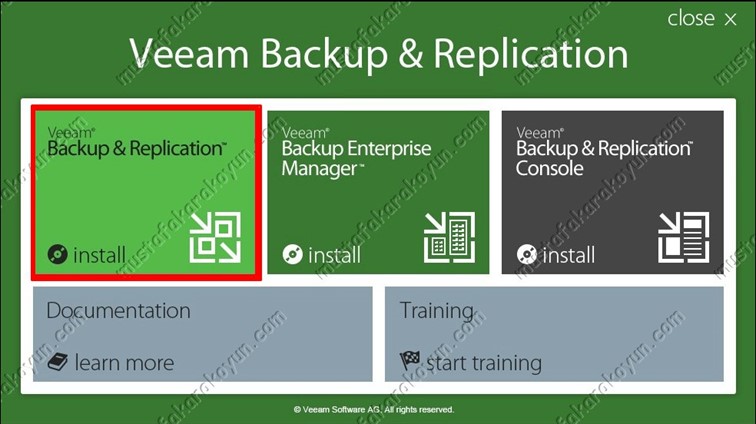
Kurulum ISO’sunu mount edildikten sonra Setup.exe’yi çalıştırınca açılan ekranda Veeam Backup & Replication sekmesinde “Install” Tıklanır.
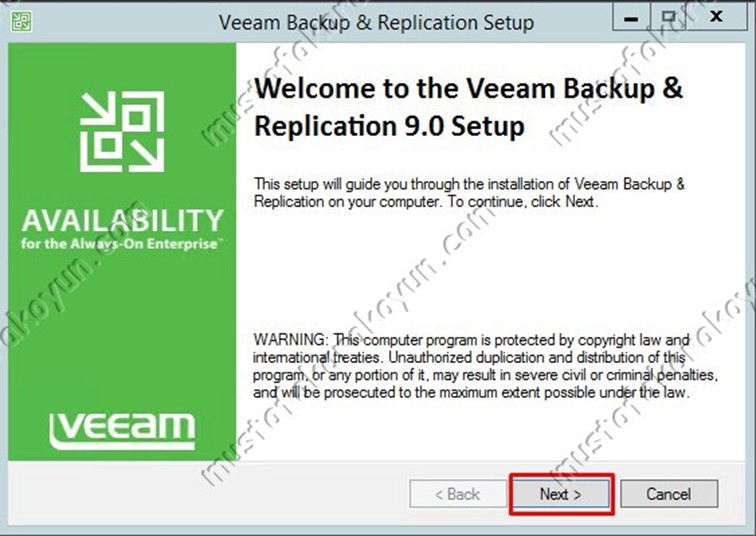
Welcome to … ekranında ” Next “ tıklayıp devam ediyoruz.
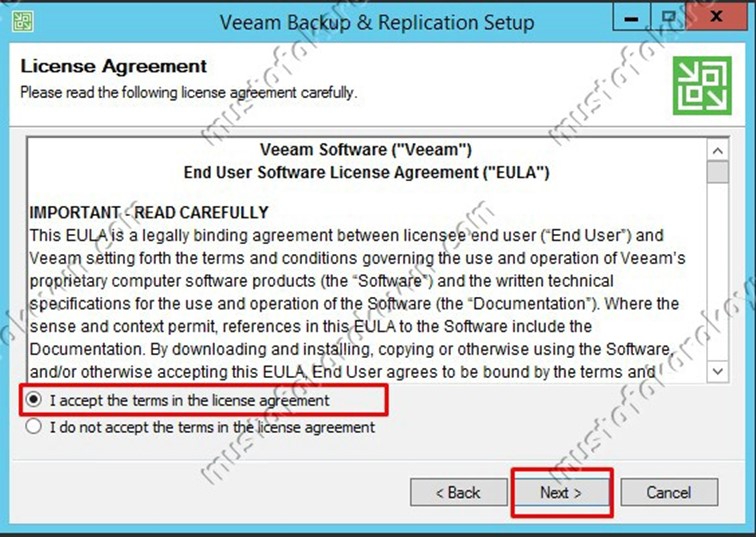
Lisans sözleşmesini kabul edip ” Next “ tıklayıp devam ediyoruz.
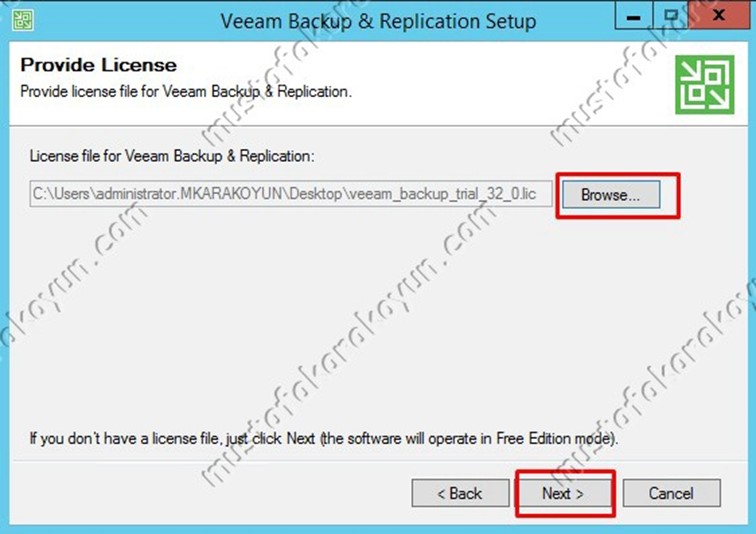
“Provide License” ekranında “Browse” butonunu tıklayıp .lic uzantılı lisansı gösterdikten ” Next “ tıklayıp devam ediyoruz.
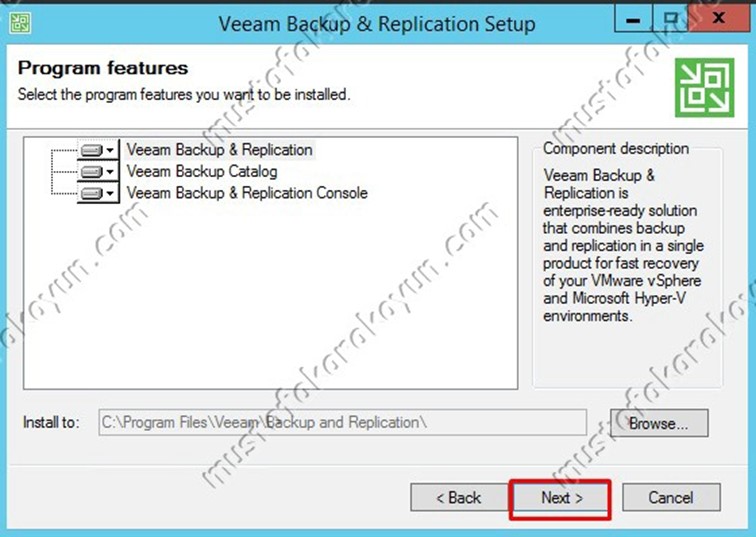
Program Features ekranında kurulucak özellikler hakkında bilgi verilmektedir. “Install to” alanında kurulumu yapacağımız alanı seçiyoruz. Varsayılan olarak Veeam Backup & Replication C:\Program Files\Veeam\Backup and Replication klasörünü kullanır. Herhangi bir değişiklik yapmadan “Next” tıklayıp devam ediyoruz.
Kurulum sihirbazı aşağıdaki bileşenleri yükler:
-
Veeam Backup & Replication
-
Veeam Backup Catalog (responsible for indexing VM guest OS files)
-
Veeam Backup & Replication Console
Kurulum sihirbazı ayrıca arka planda aşağıdaki bileşenleri yükler ve bunlar için ek bir lisansa gerek yoktur:
-
Veeam Explorer for Microsoft Active Directory
-
Veeam Explorer for Microsoft Exchange
-
Veeam Explorer for Oracle
-
Veeam Explorer for Microsoft SQL Server
-
Veeam Explorer for Microsoft SharePoint
-
Veeam Backup PowerShell Snap-In
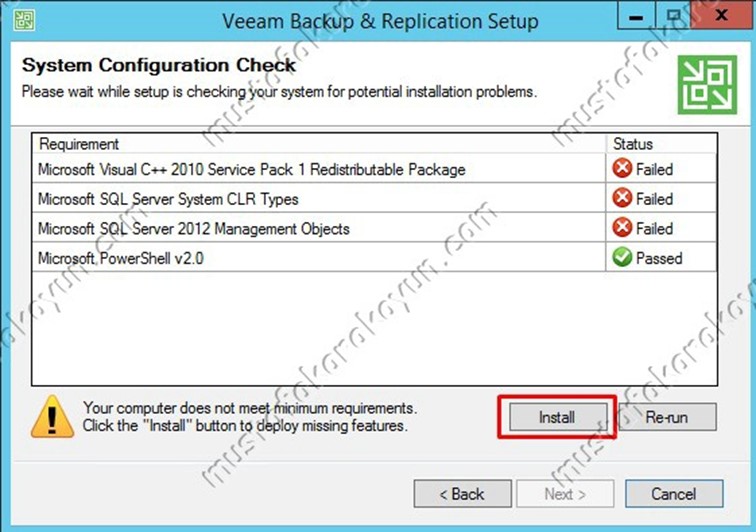
” System Configuration Check “ekranında gereksinimlerin otomatik kurulumu için ” Install “ butonunu tıklıyoruz.
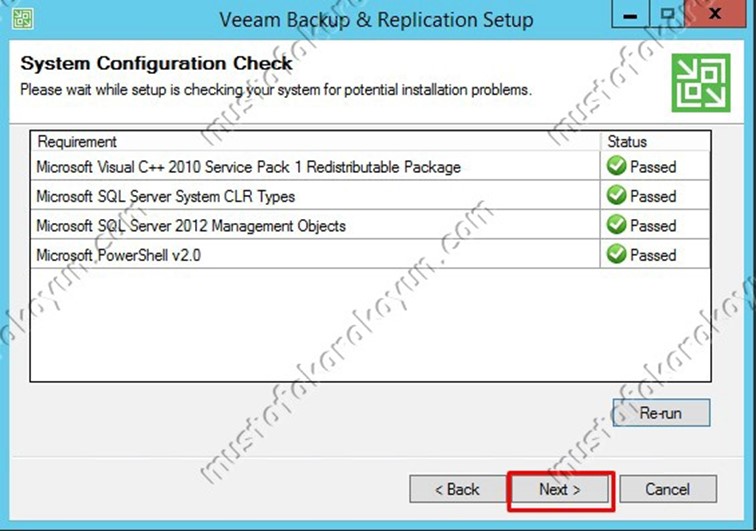
Kurulum için sistem gereksinimler tamamlandıktan sonra ” Next “ tıklayıp devam ediyoruz.
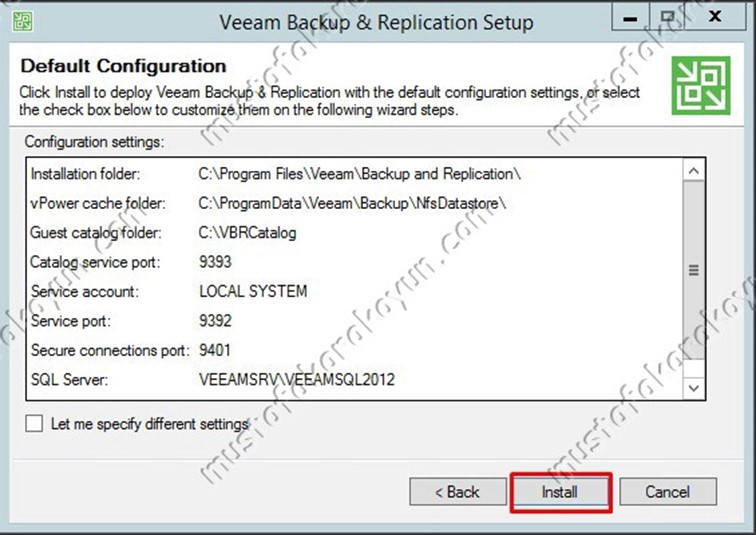
“Let me specify diffent settings” diyerek kurulumu özelleştirebilir ya da Default kurulum özellikleri ile devam edebiliriz. Default Configuration Settings ile devam etmek istediğimizden ” Install “ tıklayıp devam ediyoruz.
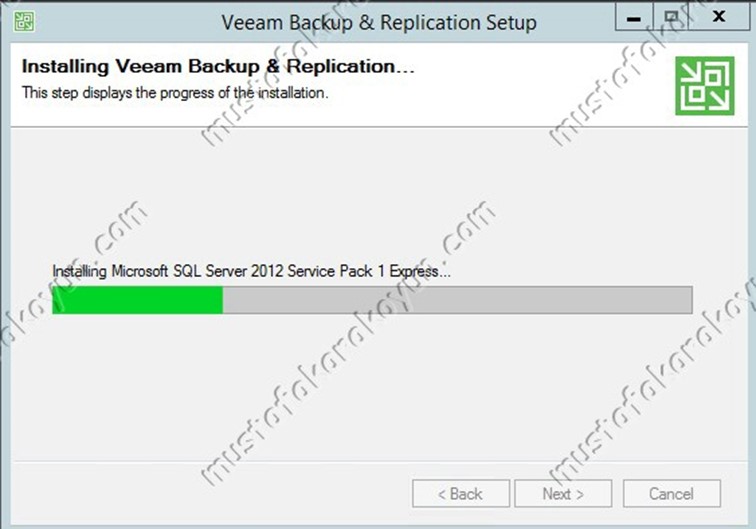
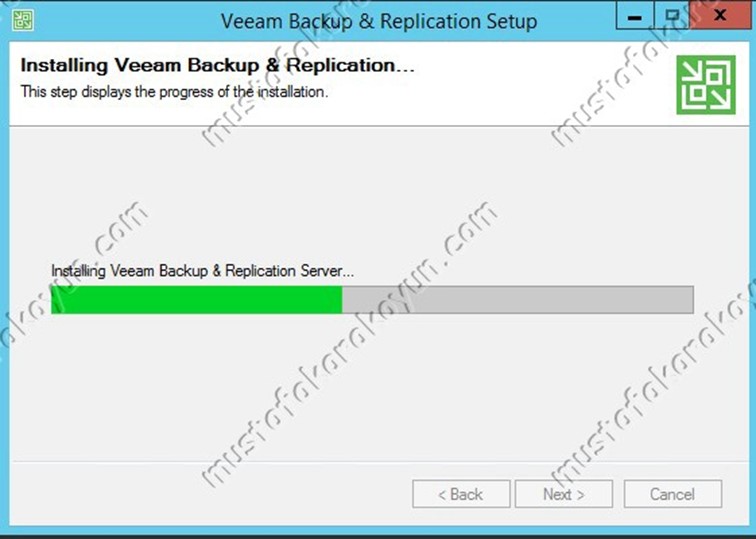
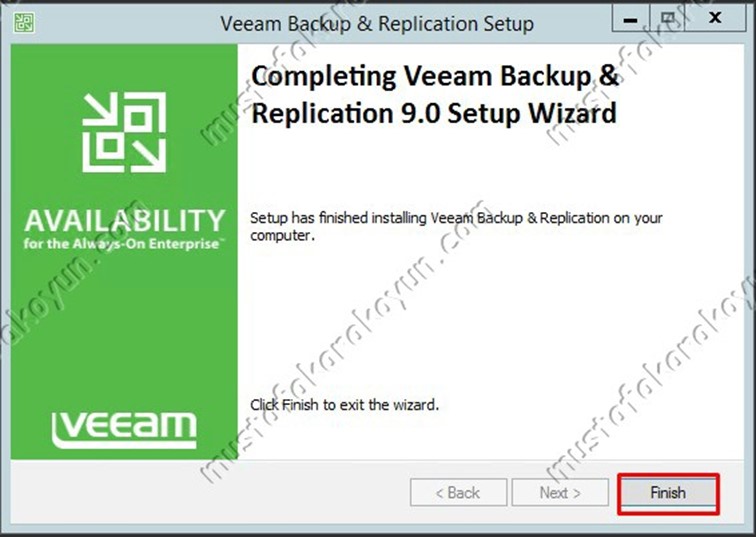
“Finish” tıklayıp kurulumu tamamlıyoruz.
Faydalı olması dileğiyle….



Leave A Comment